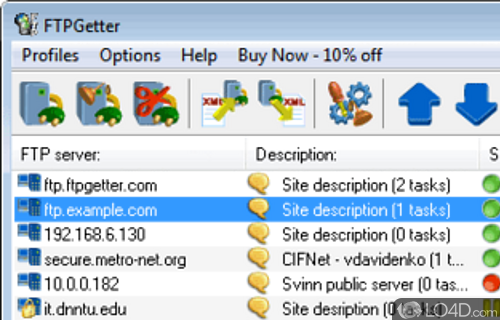
FTPGetter is a shareware FTP connection app and FTP client developed by FTPGetter Team for Windows, it's well-designed and reliable.
The download has been tested by an editor here on a PC and a list of features has been compiled; see below.
Looking for ftp client that can automatically upload files to your ftp server?
How many operations do you need to perform to upload web site updates? Why not let your computer do this for you? Try FTPGetter - a secure FTP automation scheduler which supports FTP/SFTP over SSL protocols, FTP/SOCKS/HTTP proxy, bandwidth control and more. FTPGetter has a unique feature of using wildchars for processing files by mask.
Features of FTPGetter
- Advanced: Proxy and firewall support.
- Automation: Scripts and batch jobs.
- Bandwidth: Throttle and limit speed.
- Compression: Pack and unpack files.
- Database: Manage multiple FTP accounts.
- File Management: Rename and delete.
- File Masking: Include or exclude files.
- Logging: Track transfers and activities.
- Monitoring: Watch folders for changes.
- Multi-tasking: Perform multiple transfers.
- Notifications: Email alerts and messages.
- Protocols: FTP, SFTP and FTPS.
- Scheduling: Automate transfers.
- Security: Encrypted connections.
- Transfer Modes: Binary, ASCII and Auto.
Compatibility and License
This download is licensed as shareware for the Windows operating system from FTP clients and can be used as a free trial until the trial period ends (after an unspecified number of days). The FTPGetter 5.97.0.331 demo is available to all software users as a free download with potential restrictions and is not necessarily the full version of this software.
What version of Windows can FTPGetter run on?
FTPGetter can be used on a computer running Windows 11 or Windows 10. Previous versions of the OS shouldn't be a problem with Windows 8 and Windows 7 having been tested. It comes in both 32-bit and 64-bit downloads.
Filed under: